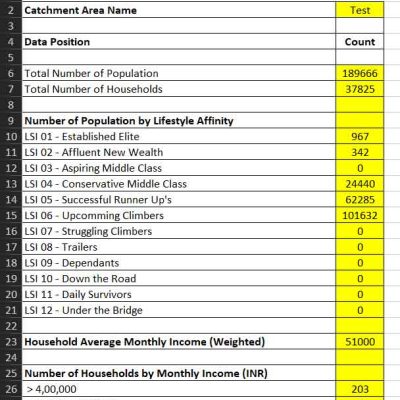Reporting
Export customized reports for a deeper analysis
Geomarketeer allows three different levels of information to be extracted as either a CSV or a PDF.
- Location information: the administrative hierarchy that will be appended to the catchment report
- Market information: extract the market information at the location specified
- Catchment analysis: summary data within the catchment area of a given distance from input points.
Catchment Analysis
A catchment can be selected in three different ways – circle, polygon, and drive time.
- Polygon: draw a free-hand polygon denoting area of interest
- Drive Time: a time interval can be specified to generate a catchment based on drive time from origin point
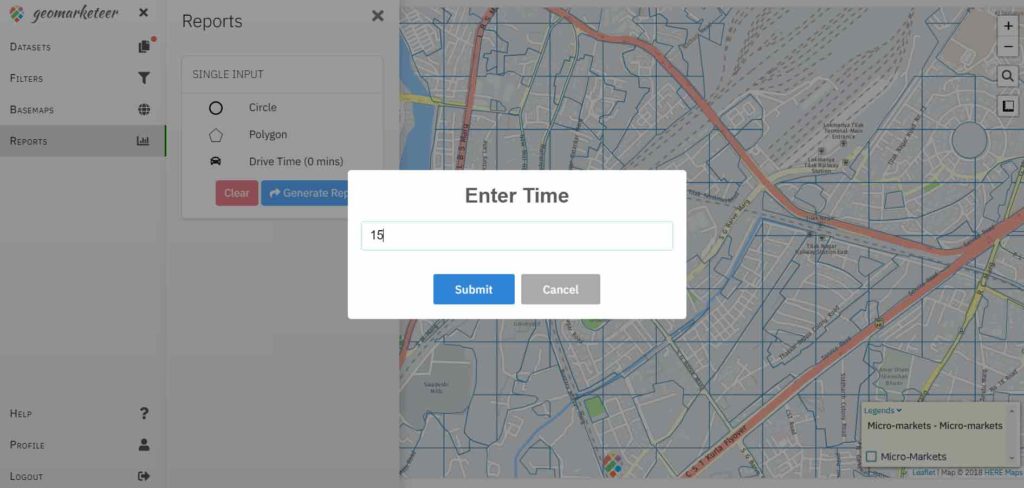
Export Report
The selected catchment can be downloaded as a CSV or a PDF that contains information on –
- Total population
- Number of households
- Population of Lifestyle Affinity Segmentation: in % of total per available group
- Households by Income Segmentation: in % of total per available group
- Average
- Household counts by individual expenditure class: total nine different expenditure classes available, in each class number of INR slabs available
- Average Income of total catchment number of households
- Average Expenditure in each of the spend categories of total catchment number of households